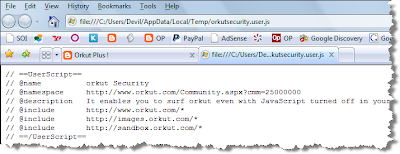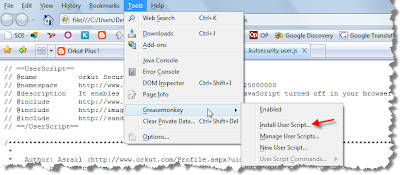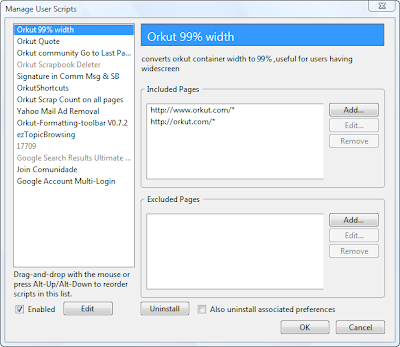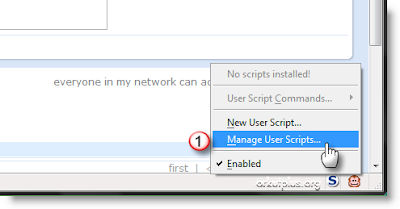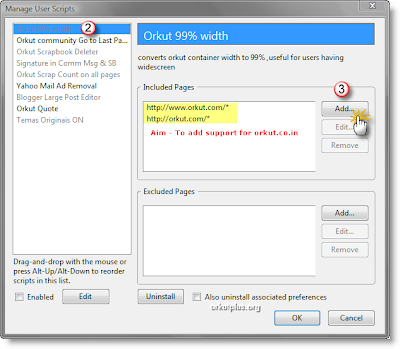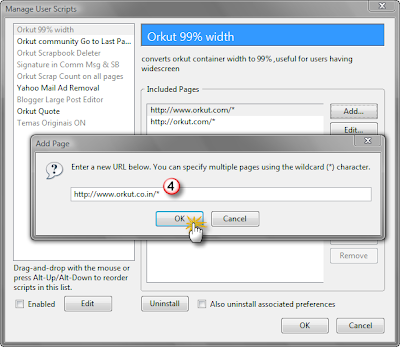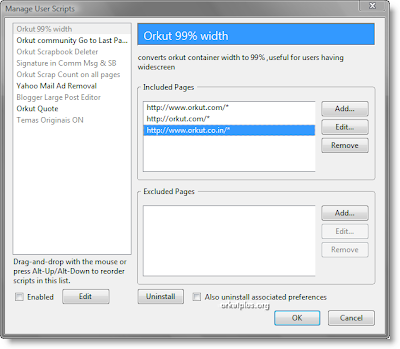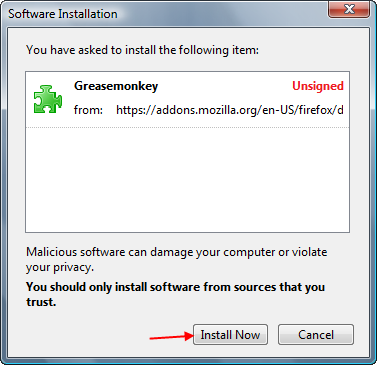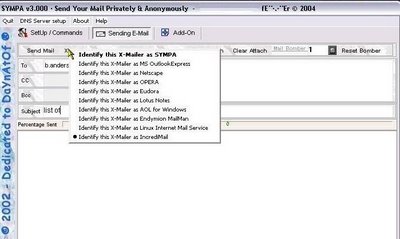Hai Friends this a list of channels for more go here
- 7 Star Care
- Aaj Tak
- Aaj Tak Delhi
- Aaj Tak International
- Aakaash
- Aastha International
- Aastha TV
- Alpha ETC Punjabi UK
- Amrita TV
- Anna University Distance Education
- Asianet
- Asianet News
- Asianet Plus
- Asianet Suvarna
- B4U Music India
- B4U Music UK
- BBC World India
- Bhaarath TV
- Cee (I) TV
- Chutti TV
- DD Bangla
- DD Bharati
- DD Bihar
- DD Chandana
- DD Chandigarh
- DD Dehradoon
- DD Gujarati
- DD Hissar
- DD India
- DD Jammu
- DD Kashir
- DD Madhya Pradesh
- DD Malayalam
- DD Mizoram
- DD National
- DD News
- DD North-East
- DD Oriya
- DD Podhigai
- DD Port Blair
- DD Punjab
- DD Raipur
- DD Rajasthani
- DD Ranchi
- DD Sahyadri
- DD Saptagiri
- DD Shimla
- DD Sports
- DD Technology
- DD Tripura
- DD Urdu
- DD Uttar Pradesh
- Enter 10 Channel
- ETC
- ETC Channel Punjabi
- ETV Bangla
- ETV Bihar
- ETV Gujarati
- ETV Madhya Pradesh
- ETV Rajasthan
- ETV Telugu
- ETV Urdu
- ETV Uttar Pradesh
- EWTN Africa & India
- Fashion TV India
- Fortune Media
- Gemini TV
- Gyandarshan
- Headlines Today
- IBN 7
- Imayam TV
- India TV
- Indiavision
- Jain TV
- Janmat
- Jaya TV
- Jeevan TV
- Jhankarr Movies
- Kairali Channel
- Kairali People
- Kairali We
- Kiran TV
- Kolkata TV
- KTV
- Lemon
- Lok Sabha TV
- Lords TV Network
- Makkal TV
- Mana TV Channel 1
- Mana TV Channel 2
- Mana TV Channel 3
- Mana TV Channel 4
- Mana TV Channel 5
- Manorama News Calicut
- Manorama News Trivandrum
- Mh 1 Music
- MP Satcom Centre Distance Learning Channel
- Music India
- NE Hi Fi
- NE TV
- Nepal 1
- NRI Standard World
- Orissa State Distance Learning
- Orissa TV
- PBC TV
- Peace TV
- Play TV
- Power Vision TV
- PTC News
- Punjab Today
- Rainbow
- Rajya Sabha TV
- Remote Sensing and Communication Centre Gujarat
- S1
- SAC Mysore Distance Learning Channel
- Sadhna TV
- Sahara Samay Bihar
- Sahara Samay Madhya Pradesh
- Sahara Samay Mumbai
- Sahara Samay National
- Sahara Samay NCR
- Sahara Samay Uttar Pradesh
- Sangeet Bangla
- Sanskar TV
- Satsang TV
- Shakti
- Shalom TV
- SR TV Channel
- SS Music
- Star Ananda
- Star Majha
- Star Utsav
- Sudarshan TV
- Sun News Channel
- Sun TV
- Sur Sangeet
- Surya TV
- Tamilan TV
- Tara Muzik
- Tara Newz
- Tez
- Total TV
- TV 9
- TV 9 Kannada
- Udaya 2
- ViCTERS
- Vidya Vahini
- VTU
- Win TV
- Yo Music
- Zee 24 Taas
- Zee Akash 24 Ghanta
- Zee Jagran
- Zee Music Asia
- Zee Music UK
- Zee Smile
- Zee TV Russia
- Zoom