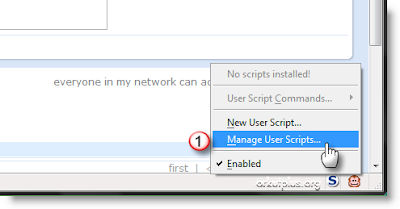
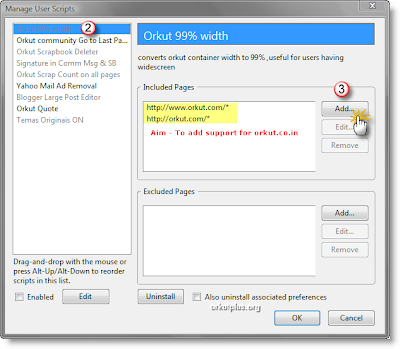
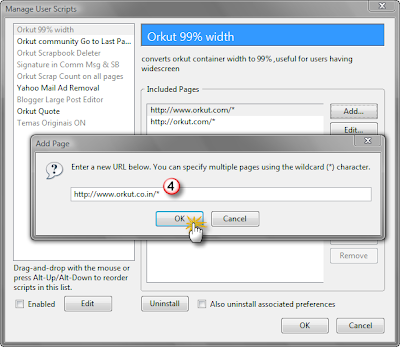
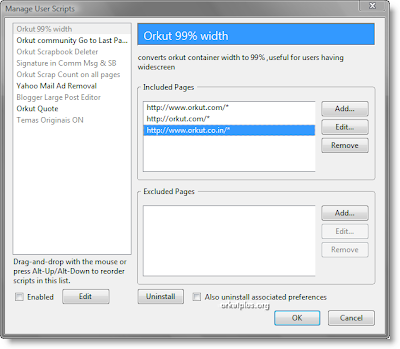
Making Greasemonkey scripts work again for Indian and Brazilian Orkut Users
Subscribe to:
Post Comments (Atom)
Technology News, Genuine Tricks, Tips, Ideas & Help For Online Web World & Computers From Around The Planet. Join us for technology and computer news and remain updated- information on PCs & Laptops, Gaming, Mobile Phones, Cameras & Printers.
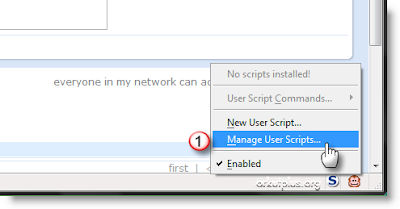
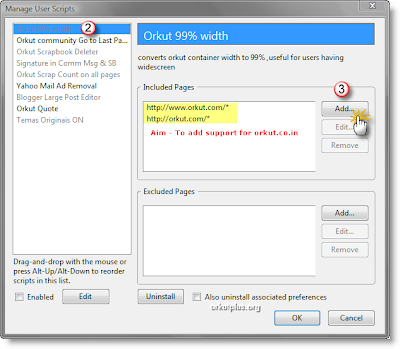
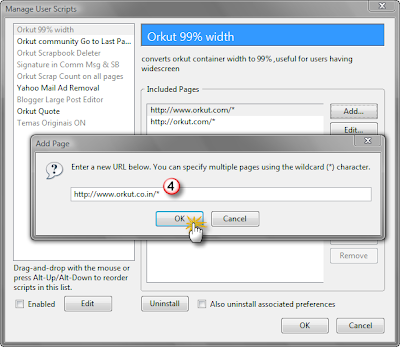
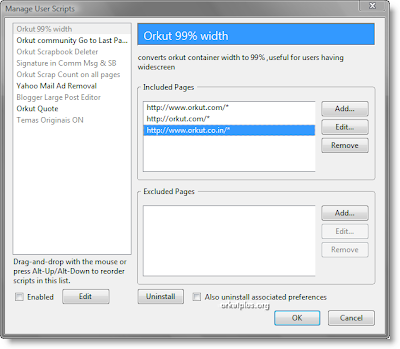

Copyright © 2009 - HoTricks - | designed by TechGuru | Site Best Viewed in Firefox |
Privacy Policy | Disclaimer | Contact Us | Skip To Top

This work is licensed under a Creative Commons Attribution-Noncommercial-No Derivative Works 2.5 India License.
No comments:
Post a Comment