You may have noticed that lately it's been easier to find what you're looking for when searching on orkut. For example, when you search for a person, we now show people in your network or country at the top of the results list , and we also suggest other terms if we think you've misspelled something. We're always looking to improve search on okrut, which is why we just launched some new search filters that we hope will further aid your searches. Here's how search filters work:
Say you are trying to find a person you met yesterday, but you can't remember his or her complete name. As always, you can type in what you remember of the person's name and hit search. After that, you can refine your search by applying the filters that appear on the right side of our search page. You might start by restricting the search to the languages you speak or the country you're in. To get even better results, try restricting by gender, age, relationship status, children or sexual preference. The more filters you combine, the more specific results will you get.
If you're searching for a community, you can now refine your results to communities that focus on only one specific category. This may help you find what you're looking for faster.
Posted by Diego Fernandes, Software Engineer
Updated search feature in orkut
Mass Moderate Your Communities With the New Community Mass Moderation Script
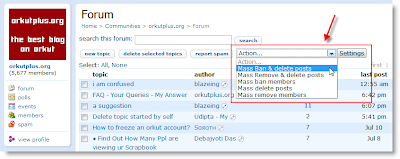
A year back we had this script working and doing wonders. But after orkut starting adding new features and updates, this script stopped working. Sharath, the creator
of this script has Updated the Mass Community Moderation script again which will enable to mass moderate, ban members, remove topics with ease.
» Requirements

This hack is not compatible with Internet Explorer since it uses Greasemonkey, a Firefox Add-on. If you want to enjoy this and countless other hacks then Switch to Firefox.
» Instructions - Configuring Mass Moderation Script
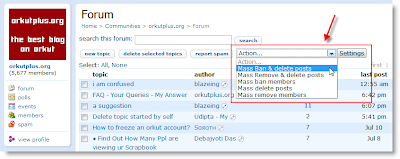
- Install Greasemonkey extension for Firefox - Click Here to Install
- Install Community Mass Moderation ScriptNavigate to settings and add all the community IDs that you would like to manage in the settings page.
- Community ID is the unique number given to your community,
- Example -http://www.orkut.com/Community.aspx?cmm=46670276
- In the above address, the number given at the last (46670276) is the community ID.
- After you have added the list of communities, you should save and exit.
- You are all set to use Mass Community Moderation Script
Get Notified via Email When Anyone Reads Your Scrapbook
 Rainoh has started a free service which provides you with a code which when posted as a scrap in your scrapbook will notify or alert you whenever someone visits your scrapbook via email.
Rainoh has started a free service which provides you with a code which when posted as a scrap in your scrapbook will notify or alert you whenever someone visits your scrapbook via email.
» Scrapbook Visit Alerts
- Navigate to this page - Read Mail by Rainoh
- Follow the simple instructions to configure email alerts for your scrapbook visits.
- Copy the code and past it as a scrap in your scrapbook.
- You will get email when anyone visits your scrapbook.
- Notification includes - advertisements, IP address of the visitor and a link to who is to trace the location of the viewer.
How To Skip m.Orkut.com When Surfing Orkut from Mobile

I frankly don't love the mobile version of orkut since it is not efficient and is packed with very basic features. Couple of days back, i wished to check my scraps and my favorite communities on the go. While on mobile, orkut.com redirected to m.orkut.com. It was inefficient and looks under developed. I tried images.orkut.com which too redirected to m.orkut.com. Finally, i resorted to the last option and it worked. I could surf the no-mobile-version of orkut from my mobile.
» Skip m.orkut.com while on mobile
Orkut Officially Introduces Keyboard Shortcuts for Orkut
Google's mission is to organize the world's information and make it universally accessible and useful. We know that for visually impaired users, it can be difficult to navigate through orkut using a mouse to point and click on various links. In order to make orkut more accessible to all users, we recently added accesskeys for some commonly used links on orkut. With accesskeys, you no longer need to click your mouse to visit different pages on orkut. For example, if you are using IE, when you press "alt + s", the focus is moved to the "Scrapbook" link at the top of the page. Pressing "enter" will then take you to your scrapbook page.
Please note that different browsers use different control key combinations for accesskeys. On Netscape Navigator and Mozilla Firefox, "alt + shift + s" should take you directly to your scrapbook (you don't need to press "enter"). Similarly, if you hold down "alt+shift," simply press "h" for home, "p" for profile, "b" for friends, "c" for communities, "l" for logout. Almost all browsers support this feature, so please consult your browser manual to find the right key combination for your browser. Permalink
» Hot keys (access keys)you can use while on orkut
Orkut Status Messages - Display Random Images Automatically
Make this week's orkuting your best experience ever. Before moving ahead just take a sneak peak and review our postings regarding orkut status message updates hacks we posted last week.
You just need to add up this piece of code in your status bar and you are ready to fly up!




