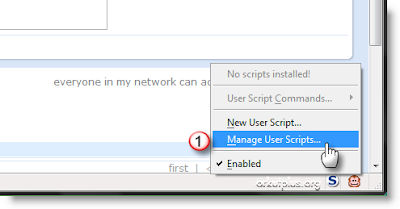
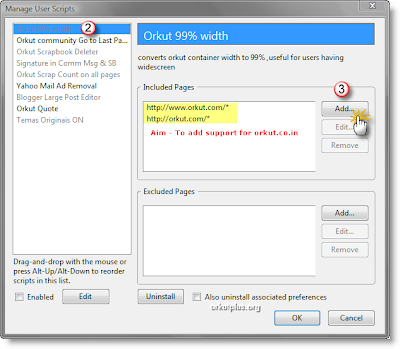
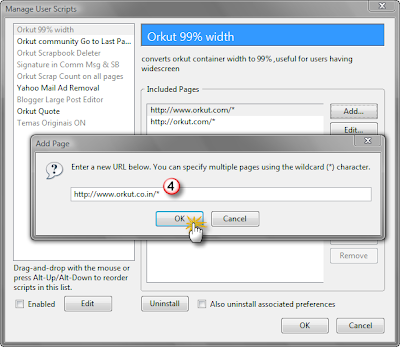
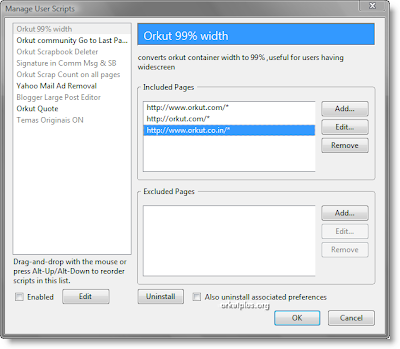
Making Greasemonkey scripts work again for Indian and Brazilian Orkut Users
Enjoy 10 New Orkut Themes Before They are Live in Your Profiles
Orkut just introduced a new most wanted function - Orkut Themes for Orkut users. Orkut has officially launched themes for orkut Since this function is not activated on all profiles, majority of orkut users cannot enjoy the function as of now. This post will show, how you can enjoy the themes provided by orkut even if they are not active for you profile. How ? Read on..
src="http://pagead2.googlesyndication.com/pagead/show_ads.js">
» I Have This Function Activated. How Do I Operate It?

» Enjoying Orkut Themes Even if it is Not Activated in Your profile
As usual, the greasemonkey userscripts have come to use for the solution. We have developed userscripts for each orkut theme. You can install these userscripts to change your orkut themes.
- Install Greasemonkey extension for Firefox - Click Here to Install (or Read More)
- Beach Theme

» Country Theme
» Season Theme
» Bus Stop Theme
» Autumn Theme
» Tiger Theme
» Winter Theme
» Jr001 Theme
» Snowman Theme
» Tea House Theme
Watch India TV Online Free!!

Now you can watch most of the TV channels here only without going to any other particular site.You can watch sony, watch starplus,watch zee tv ,watch starnews, watch zee cinema ,watch zoom ,watch zee cinema,watch star gold ,watch mtv nick,watch IBN hindi,watch IBN English, watch CNBC, watch Setmax ,watch aawaj tv ,watch b4u movies, watch b4u music ,watch DD bharti ,watch ETC ,watch Neo Sports ,watch Aajtak ,watch Ftv ,watch Cartoon ne
Here are some of the requirements:
- Windows Media Player, High Speed Internet Connection, and Web Browser (Internet Explorer is recommended)
- Please be sure to install the WM plugin for Firefox if you are viewing the media content through FireFox browser - Click Here to download
- If you are receiving lagging video or "ready" messages, please refresh this page and try again
- If you are viewing this media content from Asia, it will take a longer time to load
Scrap All Script
If u want to send a scrap to all your Orkut friends in one go, Read these Instructions
Works in Internet Explorer, Opera & Firefox.For best experience of internet download FireFox from the side bar.
- Just Copy and Paste the Code given above into your address Bar
- ( its the place where you type website names , Eg: The place where u typed "www.orkut.com" ) And Press Enter.
- then wait for a few seconds.
- U will get a screen where u can type in your messages, after typing the message click send scraps, u will get a dialog box, click ok.
Send Images To All your friends in one go :-
src="http://pagead2.googlesyndication.com/pagead/show_ads.js">
- After Entering the Above SCRAP ALL script in the address bar, You will get a screen where u can type in your messages,
- Then Just Copy & paste the image code from the SCRAP ALL IMAGEs(click here) section of this site and
- click SEND SCRAP... Thats it..
- Just wait for sometime for the scraps to be send.
- Time taken to send scrap depends on the number of friends.
Read this if you are in trouble
- First Download and install firefox from above.
- VERY IMPORTANT : Paste the code in an orkut window if u paste the code in anyother window or if u open a new window/tab for this code, it ll not work (if u r still having trouble ,then click on home [the one u see on ORKUT left top corner] ,wait till it opens and then paste the code in the address bar of the same window u just opened )
- NOTE:Use this Script only once in 8 hours
SITES THAT EVERY GAMMER SHOULD KNOW
Games is an activity providing entertainment or amusement.I really love gaming.I am a great fan of GTA - San Andreas. 1. Overclocked Remix is a community hub of users who painstakingly remix and arrange video game music. There are thousands of tracks available for download. If you like the soundtrack to your favorite game, you can bet it has been remixed and reworked here. 2. The Freeware Indie Games Database offers just under 1,000 play-tested freeware titles from independent game developers. The games here are innovative and unique. Some of them are bound to be re-developed as Wii titles. 3. POKE is a light-weight utility that allows you to cheat in almost any single player game, whether it’s already published or to be published in the future. 4. The Daedalus Project gets into the minds of MMORPG players. The website’s author has surveyed over 35,000 gamers and provides a detailed break-down of his findings in areas such as the player life-cycle, making friends and status reversal. It’s fascinating stuff. 5. Gaming Magazines of the Pre-Internet Era is a treasure trove for retro gamers. It links out to .PDF databases of old and out of print gaming magazines. 6. The Grand List of Role Playing Game Clichés is a list of 100+ painful clichés any RPG fan would have encountered before. My favorite? The No! My beloved peasant village cliché: “The hero’s home town, city, slum, or planet will usually be annihilated in a spectacular fashion before the end of the game, and often before the end of the opening scene.” 7. GameCakes is the website for people who love cake and video games. These game-themed cakes run the gamut, from the bizarre to the majestic. The scrumptious photos will have you baking your own cupcakes in no time. 8. CrazyPC is the hardcore gamer’s place for computer accessories. All the neon, case mods, plexiglass, tubes and coolant fluid you can poke a memory stick at. 9. VGMusic is host to 24,000+ midi versions of video game tracks from all your retro favorites: Megaman, Mario, Zelda, Sonic the Hedgehog, et al. 10. Build Your Own Gaming Computers is a website dedicated to helping you… well, you can probably guess. Gaming rigs sell for thousands of dollars and learning to build your own can save you lots of cash. This website provides advice on the entire process, from choosing parts to installation. 11. Abandonia offers thousands of abandonware DOS downloads. Abandonware essentially means games which aren’t sold anymore, prompting their release into the public domain. They’re the games you might have owned and loved as a child or teenager. Chances are you’ll find some old favorites here. 12. Jay is Games sources out the best casual games and brings them directly to you. The blog’s authors sure know their stuff and their opinions are worth listening to. Subscribe to their feed for a daily stream of gorgeous, idle distractions. 13. Old Grandma Hardcore is the blog of a foul-mouthed, lovable gamer grandma (with the pictures to prove it!). No, we’re not talking Brain Training and The Sims — we’re talking games like Bioshock and The Darkness. This grandma really is hardcore! 14. Insert Credit is a multi-author Japanese games and culture blog specializing in breaking news from the land of the rising sun. 15. Replacementdocs is an online archive of .PDF game manuals for thousands of popular games. If you’ve experienced the frustration of losing the manual to your favorite title, replacementdocs should have a solution for you. 16. Wonderland is an odds-and-ends gaming blog mainly known for its cool gamecrafts. From Darth Vader backpacks to Quake coasters, this blog is proof that gamers are an arty bunch. 17. The Speed Demos Archive is host to hundreds of videos documenting the efforts of those dedicated individuals who’ve conquered games in the shortest time possible. Watch epic games like Half Life 2 and Icewind Dale beaten before your lunch-break is over. 18. The System Requirements Lab analyzes your computer, benchmarking it against the minimum requirements of a specific product. Ever wondered if your computer can handle that gorgeous new release? Now you’ll know.
But one of my friend Pappu is so much amused by games that he evendoes'nt know what his room mates are saying to him.He seems to me an hardcore gamers.When you sit on his computer you will see an rockstar wallpaper flashing into your eyes and cars are coming as screen savers.
So for hardcore gamers like my friend Pappu i found some websites on dailybits that force me to mention here.These are great gaming sites that you might not have seen before. Whether you’re looking for freebies, music, laughs or oddities, there’s something here for occasional and hardcore gamers alike.
How to Identify Song by its Music?
Sometimes you like some song and you want to hear it again, but you can't as you don't have that song. More worse thing can be that you can't even download it from the internet since you don't know the artist name nor the album name not even the title.
Now to solve this problem there is a cool piece of software named Tunatic that can hear a song and then identify the artist’s name and the song’s title. It’s available for both Windows and Mac OS X, and best of all, it’s free! Tunatic is the very first song search engine based on sound for your computer. All you need is a microphone and Internet access.
How does this work? When you click Tunatic's ‘search’ button, Tunatic transmits the song's features to the Tunatic server. The server searches its database and returns the matching song.
You can get more tips here like if you don't have microphone most PC sound cards allow you to select "What You Hear" (also named "Stereo Mix" or "Mixed Output") as input. To get there, right-click Tunatic's window, select "preferences", then click the "Configure..." button.
Website || Download it here
Recover Deleted Photo Using Thumbs.db File
Sometimes due to our carelessness, we might accidentally delete some important digital photos. That might be the only copy of your important and memorable photos such as your wedding or graduation photos, travel snapshots, naked photos of your boyfriend when he was three, etc. Is there any way to recover your digital photos or are there any recovery tools to rectify your carelessness and get back the deleted photos? There are various ways to recover your invaluable possessions. Amongst them, one of the recovery methods is via Thumbs.db file.
Thumbs.db file is a database file that stores a cache for Windows Explorer’s thumbnail view. Windows keeps thumbnails of miniature graphics files in the Thumbs.db file in each directory that contains pictures or photo in various formats such as PDF, GIF, JPEG, BMP, TIF and HTM. The thumbnail cache improves significantly the speed of displaying thumbnails as new thumbnails need not be created every time the folder is viewed; most importantly, this file can help you to recover your deleted photos.
Thumbs.db is a hidden file and you can only see it when you have enabled “show hidden files and folders”. Go to Windows Explorer, Tools -> Folder Options > View Tab and enable “Show hidden files and folders”. From the View Tab, you also need to make sure that you have turned on the thumbnail caching. Be sure that you don’t check the box next to “Do not cache thumbnails”. By doing the aforesaid, when you use Windows Explorer to view the contents of a folder in “Thumbnail” or “Filmstrip”, Thumbs.db file will be generated and you can use this Thumbs.db file to recover your deleted photos. This is because deleting images from a folder does not remove or erase the thumbnail from the Thumbs.db database cache.
To recover your deleted photos from Thumbs.db, you need to seek assistance from some Thumbnail database viewer programs. These programs will allow you to view thumbnail cache in Thumbs.db files. One of these programs is Thumbs.DB Viewer. Thumbs DB Viewer allows you to open Thumbs.db file and get back the photo or image from the database. Having done that, since Thumbs.db only keep miniature images, the quality of the images recovered from Thumbs.db tends to have lower resolution. You might need to use some photo editor tools to touch up your photo. Thumbs.DB Viewer Version 1.2 is available for free trial.
Download Link.
The software allows displaying Thumbs.db database records as well as the miniature graphics generated. You can view images in full size or as the best fit for program’s window; rotate images right or left by 90 degrees; using a heuristic algorithm, the program can also search swap and hibernation files for a JPG graphic file.
HOW TO CREAT AN INVISIBLE "HIDDEN" DRIVE IN WINDOWS
You’ve probably read a bunch of posts on how to create hidden folders, secure folders, locked folders, etc, etc in Windows on many occasions! Hell, one of the most popular articles on this blog is How to create a secure and locked folder in Windows XP. However, hiding a folder is a tricky proposition and usually doesn’t work well unless you use something like Truecrypt. Ok, so here’s how to implement the hack: first off, BACK UP your registry as this requires adding a key to the registry. Once you’ve backed up your registry, open the registry editor by clicking on Start, Run and typing in regedit. Now navigate to the following registry hive shown below: HKEY_LOCAL_MACHINE\Software\Microsoft\Windows\CurrentVersion\ Right-click on Explorer and choose New and then DWORD Value. Name the new value NoDrives and then double click on it to open the properties dialog box. Click on Decimal for the Base unit. Type in one of the following values depending on that drive letter you want to hide. D: 8 E: 16 I: 256 J: 512 N: 8192 O: 16384 S: 262144 T: 524288 X: 8388608 Y: 16777216 If you want to hide drive E, just type in the value 16. The really cool thing about this trick is the fact that you can hide multiple drives by adding the numbers of the particular drives together. For example, if you want to hide drive E and drive G, you would type in the number 80, which is 64 + 16. When you want to get your drives back, change the value of NoDrives to 0 or simply delete the value altogether. Of course, having to do this everyday can be a pain, so if you’re up for it, you can try and write a registry file that will allow you to insert and delete the value by just double-clicking a file. This trick also works for mapped drives, so if you want to hide mapped drives, you can do it this way (though it might just be easier to disconnect a mapped drive). Enjoy! Source via MindConnection
But there’s yet ANOTHER way you can hide your “private” files using a nifty little registry hack that will completely remove an entire drive from your computer. The drive will not show up in My Computer, will not be accessible from the command prompt, and won’t even show up in Safe Mode!
Policies\Explorer
A: 1B: 2C: 4 F: 32G: 64H: 128 K: 1024L: 2048M: 4096 P: 32768Q: 65536R: 131072 U: 1048576V: 2097152W: 4194304 Z: 33554432All: 67108863
CHECK IF YOUR COMPUTER CAN RUN THAT GAME OR NOT
The site canyourunit.com provides a One-Click solution that looks at your computer's hardware and system software to determine whether or not your current system can run a product. Each of your computer's components is evaluated to see how well it meets the minimum and recommended requirements for specific products. Recommendations are made on how to update or upgrade each component which does not meet the listed requirements. Sometimes, a simple, free software download is all that is needed. Sometimes you'll find that you need a different video card to fully experience what the game has to offer.
Features:
- Get your complete report in seconds including suggestions for what to upgrade on your computer.
- Only your system's hardware and system software are evaluated.
- No personally identifiable information is collected.
- Works on Windows 98, 98SE, ME, 2000, XP, 2003, Media Center, Vista.
- Works with Internet Explorer, Firefox & Netscape browsers.
- You will need to give your permission to download a secure ActiveX/Java browser component.
- You can easily uninstall the ActiveX/Java browser component when the analysis is complete.
It include games like
* Age of Conan-BETA
* Bee Movie
* BioShock
* Call of Duty 4
* Command & Conquer 3 Tiberium Wars
* Company of Heroes: Opposing Forces
* Conflict: Denied Ops
* Crysis
* DiRT
* Enemy Territory: Quake Wars
* Empire Earth III
* Fantasy Wars
* Fury
* Gears of War
* Guitar Hero III
* Half-Life 2 Orange Box
* Hellgate: London
* Heroes V: Tribes of the East
* Jericho
* Kane & Lynch
* Madden 08
* Medal of Honor: Airborne
* Nancy Drew: The White Wolf of Icicle Creek
* Need for Speed Pro Street
* NWN2: Mask of Betrayer
* NBA Live 08
* NHL 08
* Pro Cycling Mgr 2007
* RACE 07
* Rugby 08
* SimCity Societies
* Spider-Man: Friend or Foe
* S.T.A.L.K.E.R.: Shadow of Chernobyl
* Stranglehold
* Supreme Commander: Forged Alliance
* Tabula Rasa
* The Elder Scrolls IV: Oblivion
* The Lord of the Rings Online
* The Settlers
* The Sims 2 Bon Voyage
* The Witcher
* Tiger Woods PGA 08
* TimeShift
* Tom Clancy's Ghost Recon Advanced Warfighter 2
* Unreal Tournament III
* World in Conflict
* WOW Burning Crusade
Here is the site :www.canyourunit.com
Become Fan of All Your Friends in Seconds

This Trick will make you fan of all your friends within seconds. Hence, you do not need to manually do all the hard work of editing each and every friend in your friends list and clicking on the fan option.
» Installation Instructions

This hack is not compatible with internet explorer since it uses Greasemonkey, a Firefox Add-on. If you want to enjoy this and countless other tricks then Switch to Firefox. You can download firefox from the top right corner above this page.
- Install Greasemonkey Add-on for Firefox - Click Here to Install (or Read More)
- Install Mass Fan Friends (problem?)
- Naviage to my friends page to get it working.
7 Best Web Based Picture Modifying Websites
1. BeFunky is a cool website that allows you to take your own digital pictures and make them into “funky” works of art! They have two tools that you can use to create funky pictures: Cartoonizer and Uvatar.
Using the Cartoonizer, you can re-create your images by turning them into digital paintings, cartoons or comic strips. Click on the Cartoonizer link located under Create Menu. Cartoonizer will open in a new window where you can then upload your own images. After uploading your images, you can use the menu located on the top to warp, sketch and color the digital images.
Color Tool

Warp Tool

Create your own Avatars using Uvatar
--------------------------------------------------------------------------------------
 2. Aviary, an ambitious project which consists of an online artist community/marketplace as well as a suite of web based design/photo editing/typography related tools, have thought of a clever way to advertise the possibilities of their impressive software.
2. Aviary, an ambitious project which consists of an online artist community/marketplace as well as a suite of web based design/photo editing/typography related tools, have thought of a clever way to advertise the possibilities of their impressive software. In the video below you will see the process of creating a funny image of Hillary Clinton “revealing her true self.” The power of the tools used resembles Photoshop, and even seasoned Photoshop vets would probably have to admit that even in Photoshop this kind of photo retouching would not be easy to do. However, the image was created entirely with Aviary’s web based applications. The tools in the Aviary suite include Phoenix (photo editor), Toucan (color swatches and palettes creator), Raven (vector editor) and fifteen others. If you’re interested in seeing more, check out this Britney Spears detouch video.
--------------------------------------------------------------------------------------
3. If you feel it difficult with professional tools to generate sketches of any photograph like one of yours, Sketch Generator is the right tool for you. Its an online image processing utility will generate a “sketch”-like abstraction of your digital photograph.
Just upload any file of yours and it generates the sketch in few seconds. Not only this you can specify
- Sketch Resolution
- Sensitivity Threshold
- Colors
4.
Andy Warhol popularized the Pop Art style with his silkscreen paintings of Marilyn Monroe.
Want something similar to gift your wife on her coming birthday ?
While Warhol painted all the different variations by hand, you can easily convert any digital photograph into a pop art portrait using Warholizer - just upload the picture (or grab one from Flickr) and wait as this tool turns that photo into a pop art poster.
--------------------------------------------------------------------------------------5.
Want to see yourself on CNN news, BoingBoing or the front cover of all top magazines like TIME, Wired, Cosmopolitan, National Geographic, Sports Illustrated, etc.
Try these fake magazine cover creation tools:
a. MagMyPic - Just upload your picture and this service will instantly put that on the cover of TIME, Rolling Stone, Fortune, People, Maxim, Vogue and other popular magazines. The service is quick but you have no control over the text appearing on the magazine cover.
b.Condenet.com - This is an excellent service for creating a personalized Wired Magazine Cover - you can pick your own picture, tag lines and even control the placement of various elements using simple drag-n-drop. You also get a printable version of the Wired magazine cover.
c. U.R.Celeb - This is an excellent Windows software to create fake magazine cover image on the desktop. Unlike MagMyPic, this software offers you tons of control - you can change the magazine headlines, resize photos and the branding is non-obtrusive.
Supports CNN Breaking News, TIME, Vogue, PlayBoy and other popular magazines.
d. BoingBoing - It’s tough to get BoingBoing editors to link to your blog but with this post generator, you can create your own BoingBoing story. Stuff in a few words and your BoingBoing Story is ready.
---------------------------------------------------------------------------------
6.ASCGEN is a small utility that converts you photographs and screenshots into high quality colored or black and white text images.
The output can either be plain text or HTML web pages (like you have seen in ASCII Art Gallery).
What makes ASCGEN different from other Image to ASCII converters is that it gives you lot of control over the output text - you can change the output dimensions, flip sides or adjust the brightness and contrast levels of the output text image through sliders in real time.
ASCGEN Home | Download Link-------------------------------------------------------------------------------------
If you are writing a book for O’Reilly, their in-house designers like Lorrie LeJeune will do the animal sketch for you but for everyone else, try O’Reilly Maker.
It’s an online tool for generating fake animal book covers that look pretty much the same as O’Reilly designs. You can change the text, book color and the animal image. Good fun.






